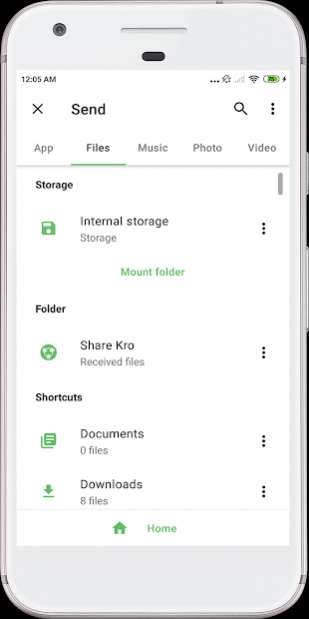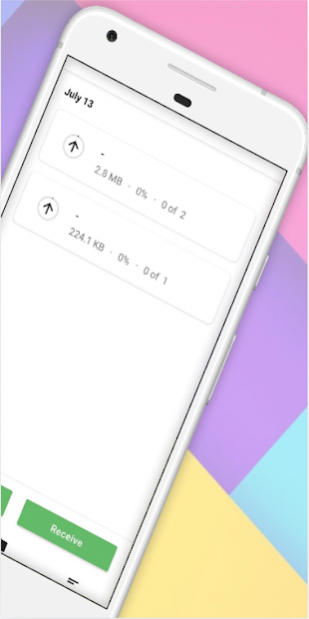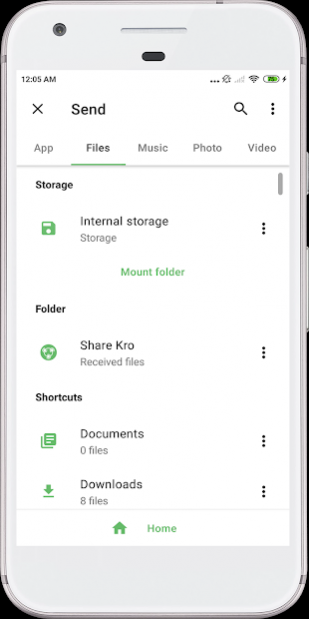SHAREit : (शेयर करो Official File Transfer App) 27.0
Free Version
Publisher Description
शेयर करो share it for Xender is a tool that enables file transfers between Android devices at an incredibly fast rate. Instead of using Bluetooth or WiFi, Xender uses the NFC protocol of all devices involved in the transfer, ensuring a transfer rate that is 4 to 50 times faster than normal Bluetooth.
With शेयर करो share it for Xender, you can transfer virtually anything from your Android: contacts, files, images, music, videos, and even apps. All you need to do is create a transfer group and also (obviously) be close to the user you want to transfer files to.
Top Features -
1. Speed File Transfer : Share any files with anyone with speed up to 40MB/s
2. Share Files with Multiple Devices : You can share files with up to 10 or more Devices at a time.
3. Share Files via Browser : You can also share your files with Non - Share Karo User via Browser without using a single bit of Internet.
4.Share Instantly with Familiar Devices : Shareit Share files instantly with your Previously Connected Devices with a single tap.
( This app is made using open source code made by Genonbeta Libre Software Org under GNU General Public License.)
5.Dark Mode : Share it Save your phone's battery and also your Beautiful Eyes by using Dark Mode.
Once all requirements are met (all users are nearby and have the app installed by Share it), शेयर करो for Xender begins its magic. You can transfer files at an absurdly fast rate among as many devices as you want.
About SHAREit : (शेयर करो Official File Transfer App)
SHAREit : (शेयर करो Official File Transfer App) is a free app for Android published in the System Maintenance list of apps, part of System Utilities.
The company that develops SHAREit : (शेयर करो Official File Transfer App) is Pixeler Bricks (Made In India). The latest version released by its developer is 27.0.
To install SHAREit : (शेयर करो Official File Transfer App) on your Android device, just click the green Continue To App button above to start the installation process. The app is listed on our website since 2020-07-24 and was downloaded 4 times. We have already checked if the download link is safe, however for your own protection we recommend that you scan the downloaded app with your antivirus. Your antivirus may detect the SHAREit : (शेयर करो Official File Transfer App) as malware as malware if the download link to com.english.learn.spoken.grammer is broken.
How to install SHAREit : (शेयर करो Official File Transfer App) on your Android device:
- Click on the Continue To App button on our website. This will redirect you to Google Play.
- Once the SHAREit : (शेयर करो Official File Transfer App) is shown in the Google Play listing of your Android device, you can start its download and installation. Tap on the Install button located below the search bar and to the right of the app icon.
- A pop-up window with the permissions required by SHAREit : (शेयर करो Official File Transfer App) will be shown. Click on Accept to continue the process.
- SHAREit : (शेयर करो Official File Transfer App) will be downloaded onto your device, displaying a progress. Once the download completes, the installation will start and you'll get a notification after the installation is finished.